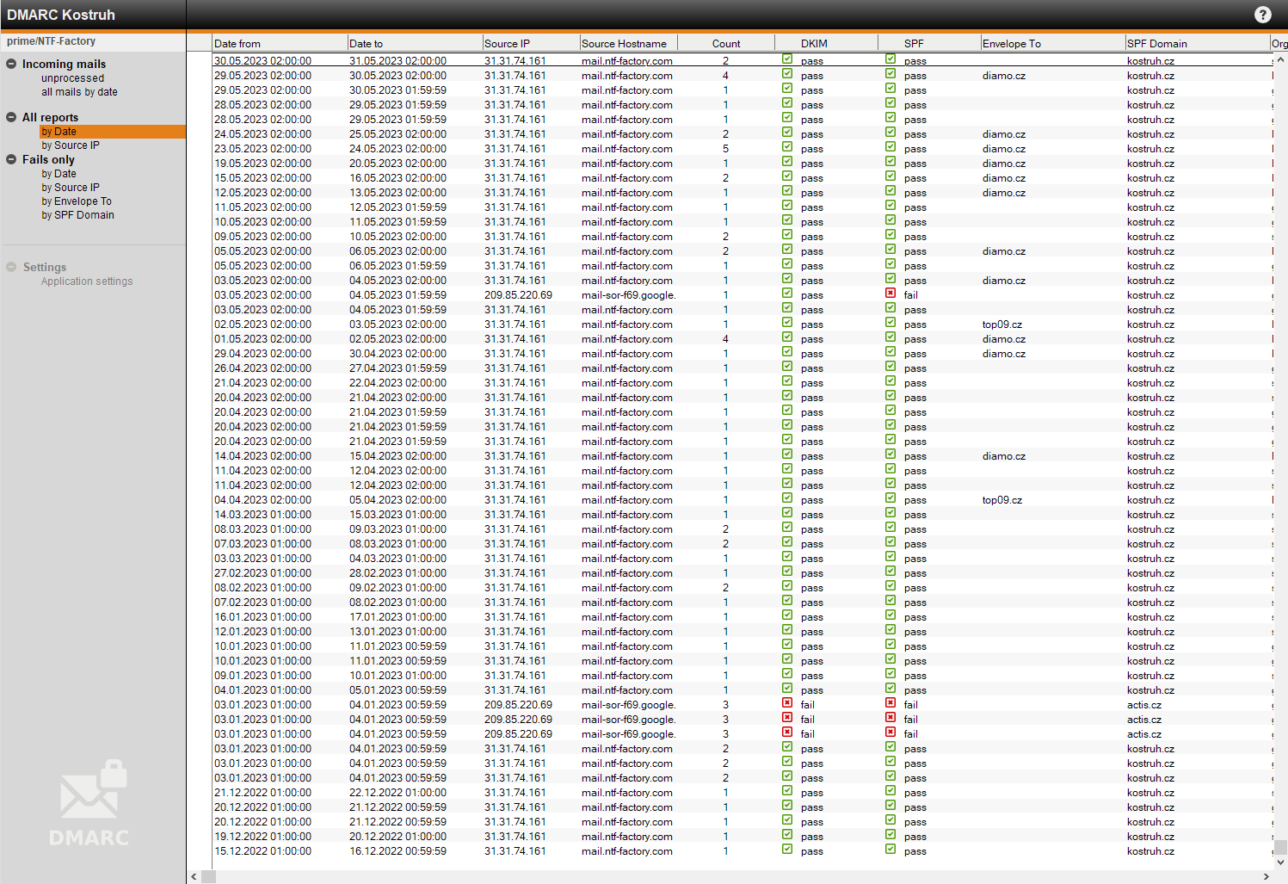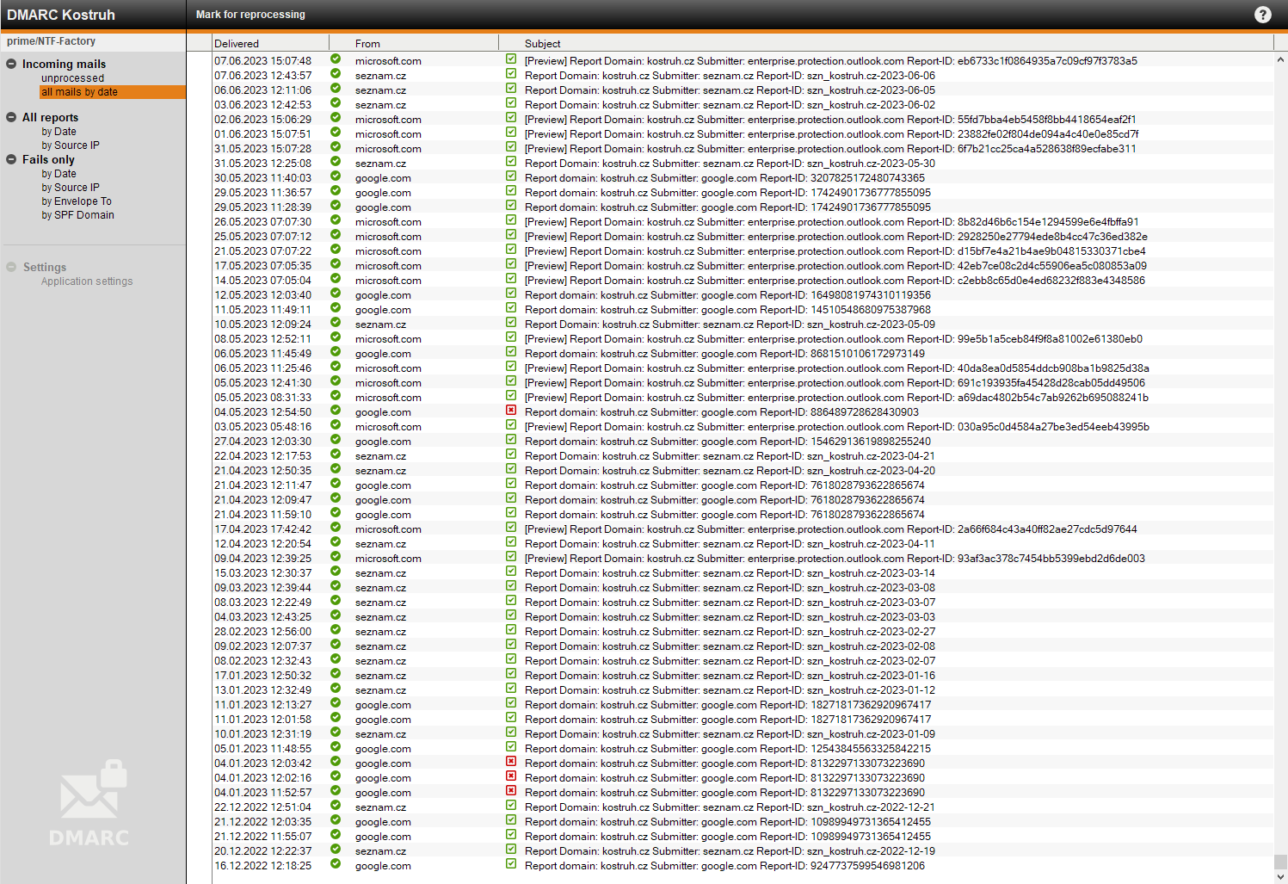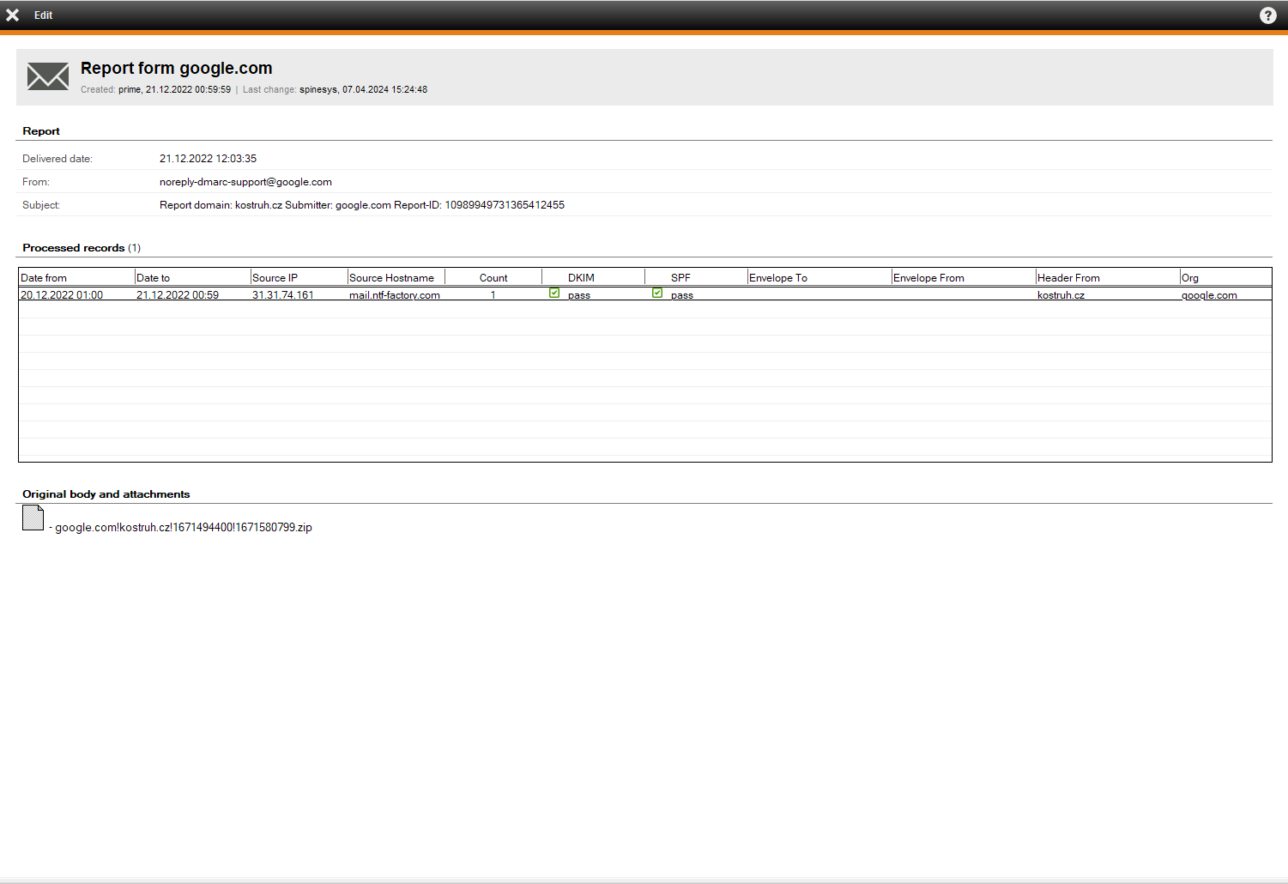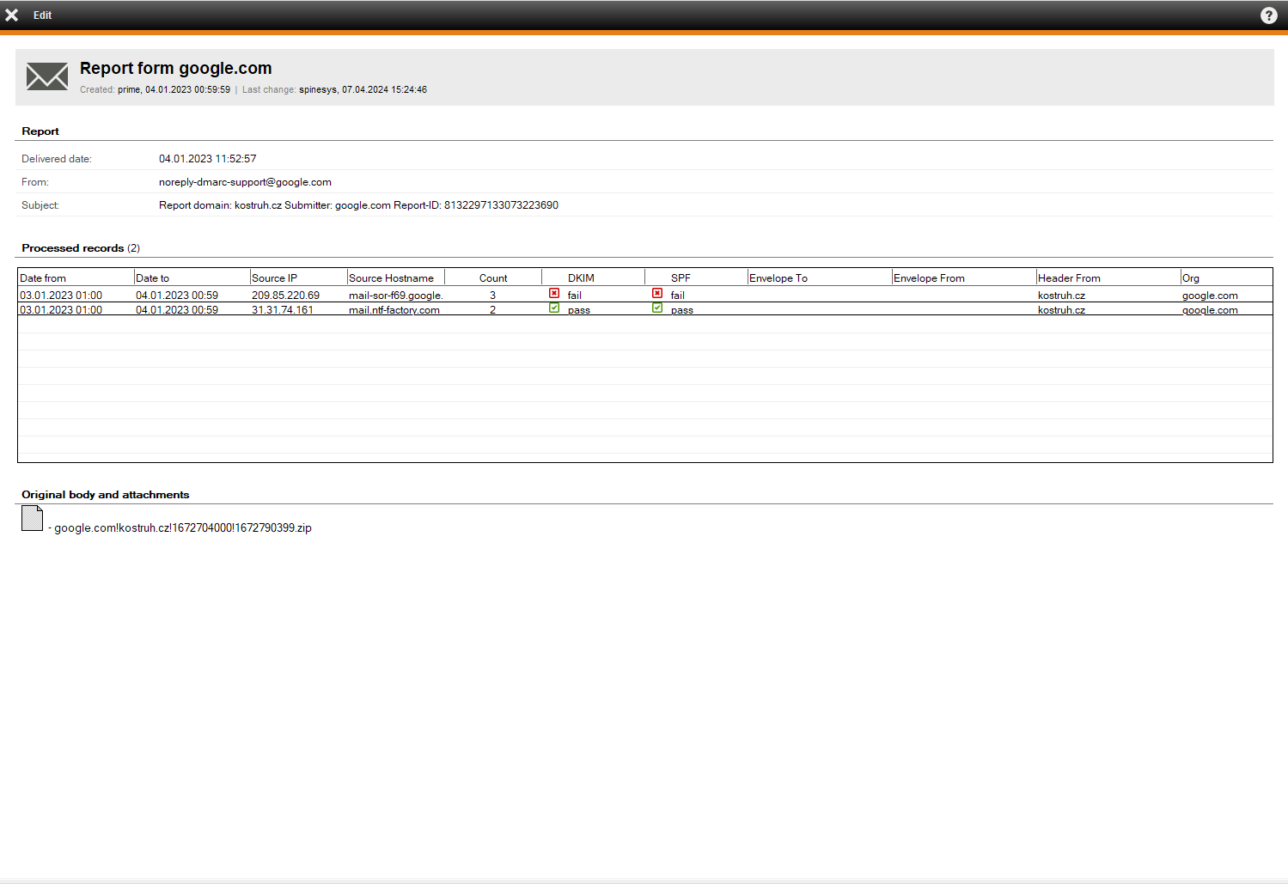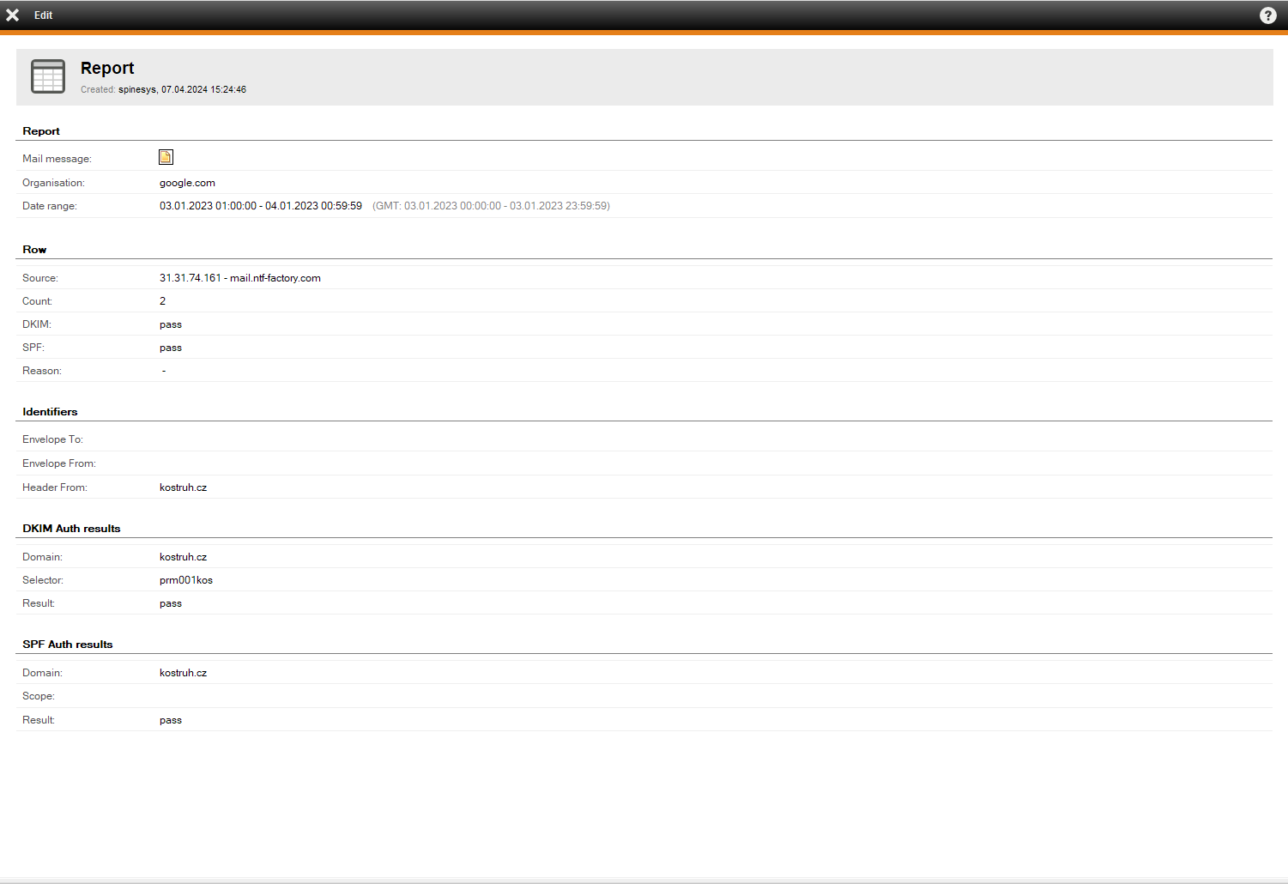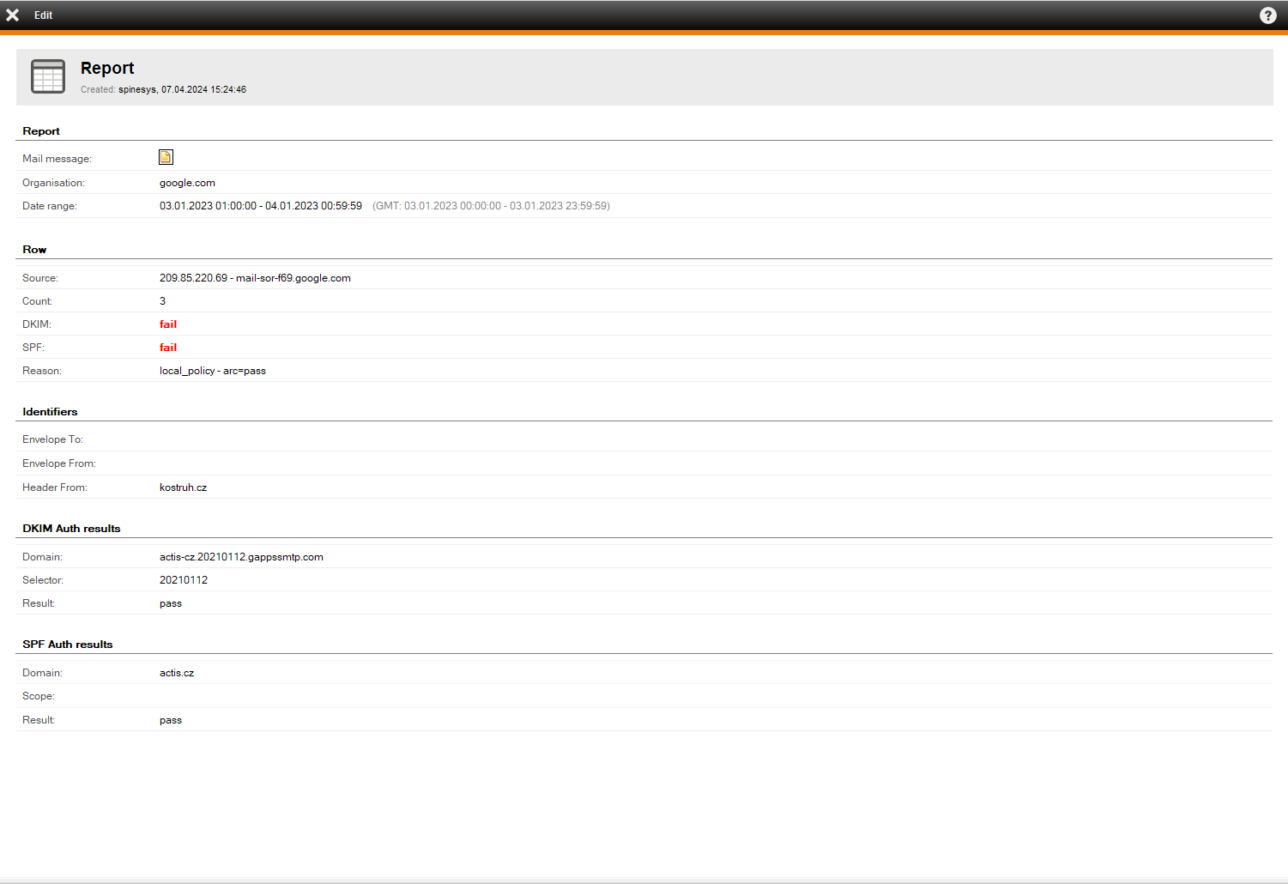DMARC Mail-in
DMARC, which stands for Domain-based Message Authentication, Reporting, and Conformance, is an email authentication protocol that helps organizations protect their domains from email fraud and phishing attacks.
The DMARC Mail-in application collects and analyzes DMARC messages from participating email recipients and provides valuable information about email authentication results, including authorized senders, failed authentication attempts, and potential sources of phishing attacks. Users can receive alerts about critical events or suspicious activity.
As the name of the application suggests, configuration is simply done by using a mail-in database rule in the Domino directory to point the DMARC reporting address to the application.
The application relies on external utilities to extract zip and gz attachments. These utilities need to be installed on the server.
How to get
If you would like more detailed information, a demonstration or a price quote, please do not hesitate to contact us.
Install and config
- Create new application, sign it by the ID with adequate permissions (one that is allowed to run restricted operations in LotusScript on server).
- Set the ACL for app. The Admin should have the supervisor role set to access the application settings. Other users may have Reader access.
- Set the application setting (Settings / Application setting in navigator or in menu). Important setting is Home server on first tab and Message process section on second tab. Explanation of each item is directly in the settings.Depending on the type and version of the operating system installed under the HCL Domino server, it is necessary to set commands to the command line for unpacking attachments.
- Create Mail-In Database document in Domino directory, which directs DMARC reporting address to the application.
You can create one application for all monitored domains. You can also create multiple individual applications – one for each domain.